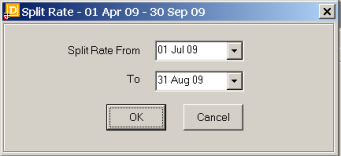
There are different scenarios for loading Stay/Pay deals and Package deals.
In this example, the contract rate is valid year round but for the months of July and August, a special is being offered that when staying 5 nights, only 4 are paid for.
This is the easiest set up as only one split date range needs to be made and one rate set.
Screen Shot 85: Split Rate Period to Allow for Stay/Pay
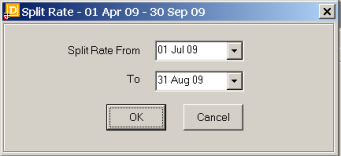
Screen Shot 86: Stay/Pay Setup - Details Screen
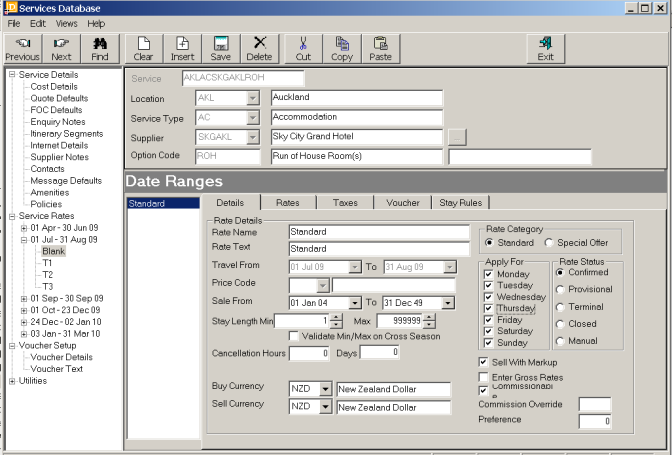
On the details screen, everything is left as per the defaults; Stay Length is left at 1 to 999999.
Screen Shot 87: Stay/Pay Setup – Stay Rules Screen
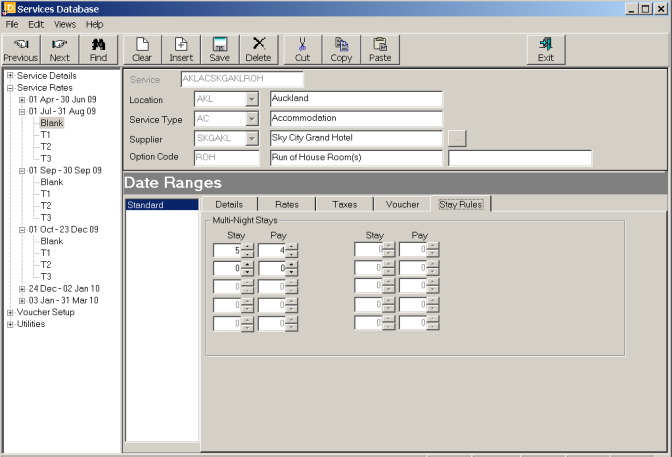
On the Stay Rules tab, set the Stay/Pay fields to what is required. In the above example, the system would calculate the In/Out dates based on the actual stay period. If the stay was 5 nights, the cost would be calculated as (5 – 1) Nights times the rate.
|
|
If the supplier allows multiples of the deal then load it accordingly – i.e., if the supplier limited the deal to a total of Stay 10/Pay 8, in the ‘Stay’ ‘Pay’ fields below 5 & 4, the entries would be 10 & 8. |
|
|
Click on the Option Rates tab and edit the rates accordingly. |
|
|
Repeat this procedure on any other Price Codes within the date range that these conditions apply to. Don’t forget to edit the rates for subsequent Price Codes that are changed. |
The supplier has offered a special deal for the months July and August that is a Package Deal of a minimum of 7 nights or longer.
For this example, assume the normal contract rate is 200.00 per night. The package of 7 nights is at 1050.00 (which works out at 150.00 per night), and additional nights are at 140.00.
An additional Rate needs to be set against the date range of 01 Jun 06 to 31 Aug 06. There will then be the Standard rate and a Stay/Pay rate.
Screen Shot 88: Package Deal - Setting Min and Max Days Rate
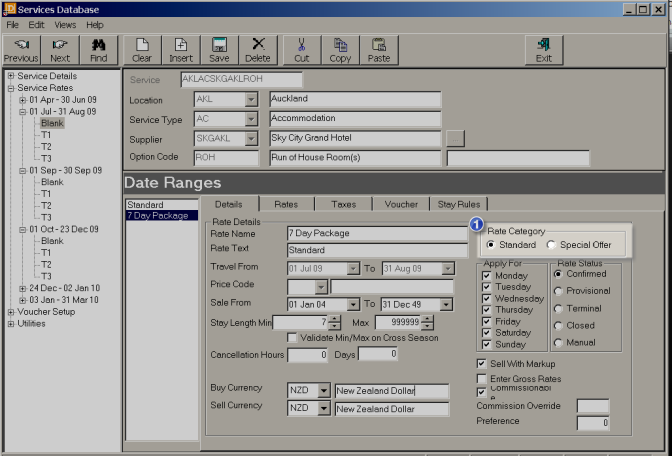
The Standard rate is set with a Min 1 and Max of 6. There is nothing loaded in the Stay Rules. The 7 Day Package Rate minimum is 7 and the maximum (in this example) 999999.
Before editing the rates to show 150.00 per room, ensure that the ‘Standard’ Rate Category button  is engaged.
is engaged.
Screen Shot 89: Package Deal – Rate Screen; Standard Rate.
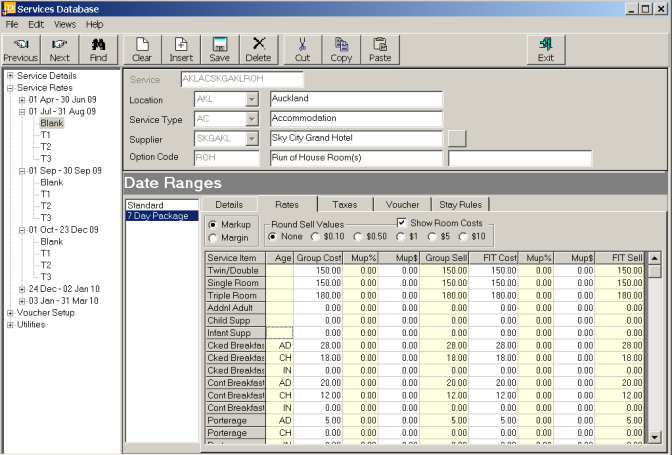
The Additional Rate Set is loaded with Min 7 and Max of 999, unless the supplier has put an upper limit on the stay. In the Rates Tab, the rates are changed to 150.00 per night.
Screen Shot 90: Package Deal – Additional Nights
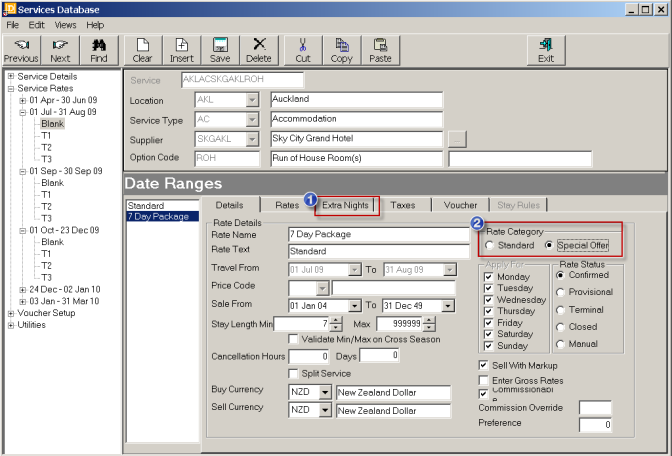
In the Rate Detail screen, check the ‘Special Offer’ Rate Category ( ). This will dim out the ‘Stay Rules’ tab and open a new tab ‘Extra Nights’ (
). This will dim out the ‘Stay Rules’ tab and open a new tab ‘Extra Nights’ ( ).
).
Screen Shot 91: Package Deal - Extra Nights Rate Screen
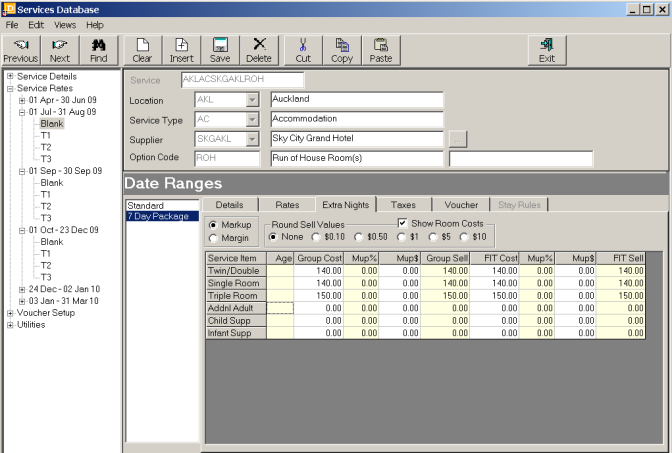
Click the ‘Extra Nights’ tab and enter the rates that apply for nights that are additional to the package.
|
|
There is no provision in the Extra Nights screen for the costs of service extras – Breakfasts etc. to be amended. The costs for these are controlled in the Standard Rate category screen, and must be the same rate regardless of the length of stay. |
(continued in Apartment Rate Setup)